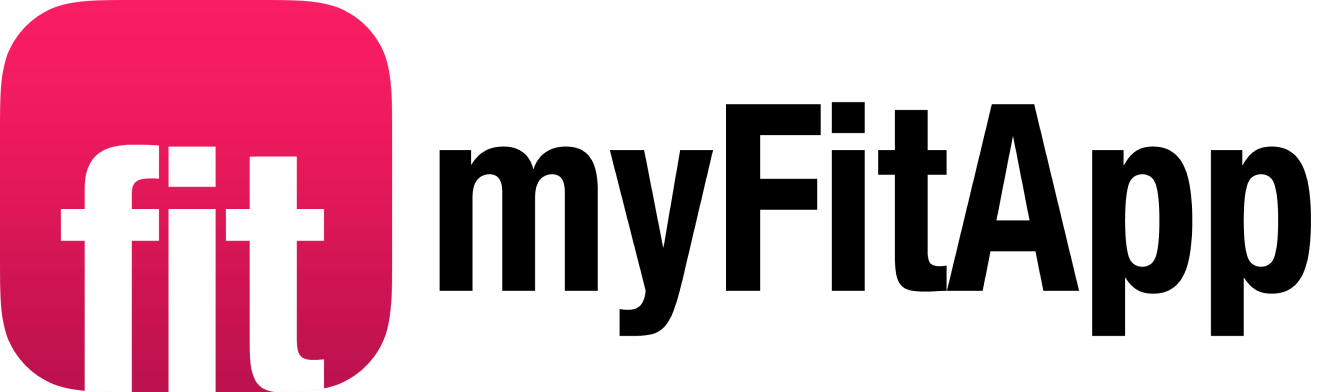Product update: October 23
Discover the new releases for myFitApp. Below are updates to the product from September.
1) A cockpit user is now able to amend the button text displayed which was previously hard coded as “Delete Account”.
To configure your text, access the “Mobile App Settings’ section .

2) A cockpit user is now able to manage the removal of app user data on request.
A new screen labelled as “People” has been added to the cockpit where a user can search for an app user (we recommend using the ID given in the email request to avoid removing the wrong user) and process the deletion.
The delete function should only be used where the request has been verified by the customer. The user’s data is not retrievable.
*Access to this is enabled for users who are account admins, however there are also new roles available which can be enabled specifically to search & view, then also delete as a separate role.
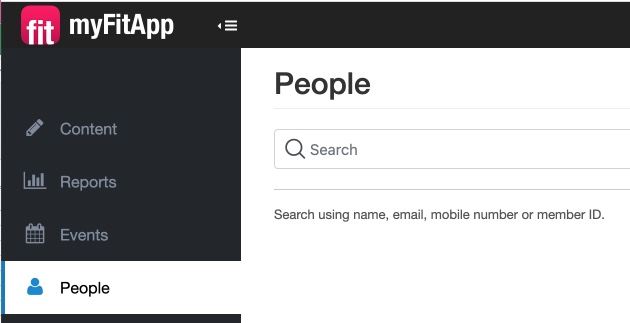
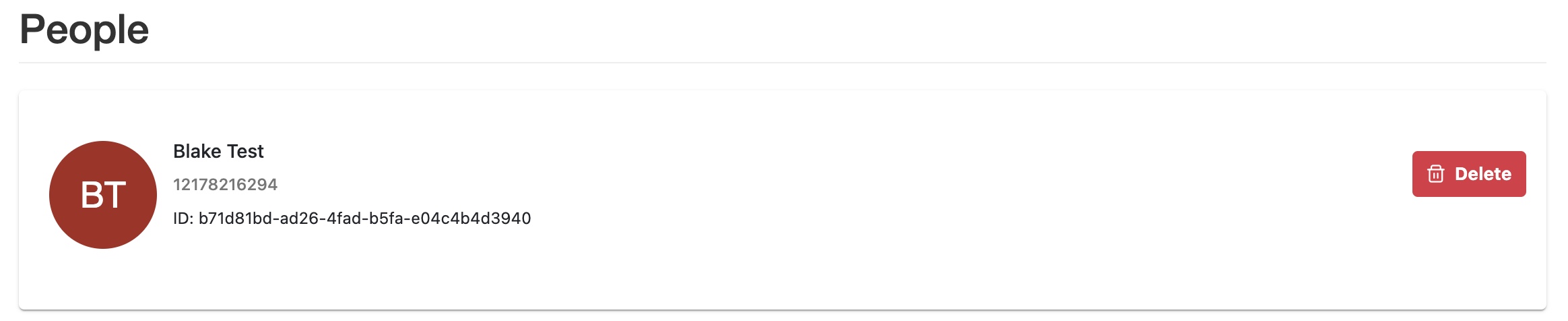
A cockpit user is now able to add merge fields to the “Open Web Link” action which would enable a custom URL to be sent to an app user.
This is only applicable to a CSV campaign type in our Marketing Automation module whereby the merge field could be a URL.
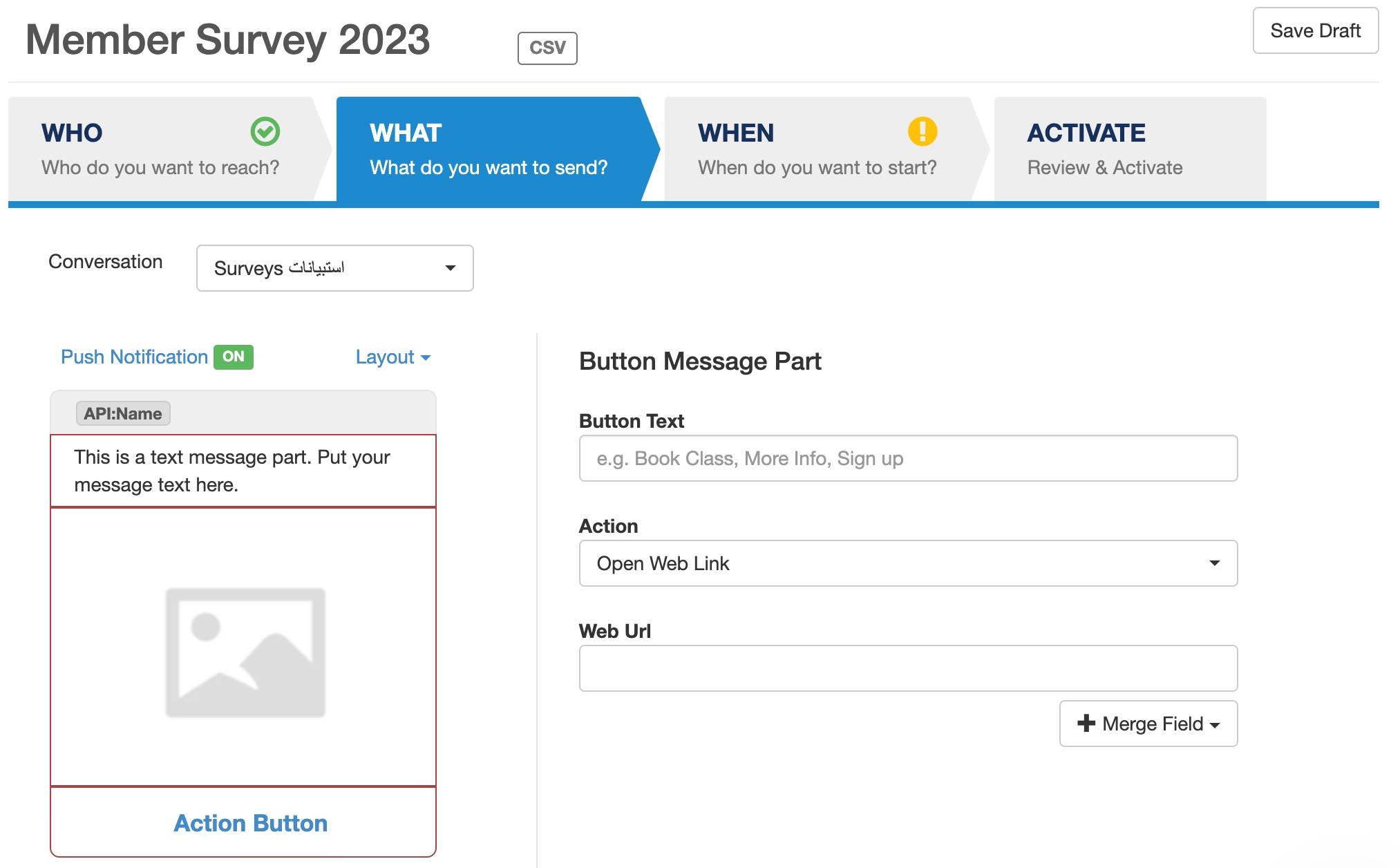
ABOUT US
Innovatise is a pioneer in mobile marketing and the creator of myFitApp, an open, flexible, independent and digital marketing platform for the fitness industry. Gyms and Health Clubs use myFitApp to strengthen their brand, retain members, attract new ones and increase sales with the unique power of mobile.
COMPANY
Innovatise was founded in 2011 and was added to the Clubessential Holdings portfolio of companies in 2022.

innovatise GmbH © 2011 - 2024